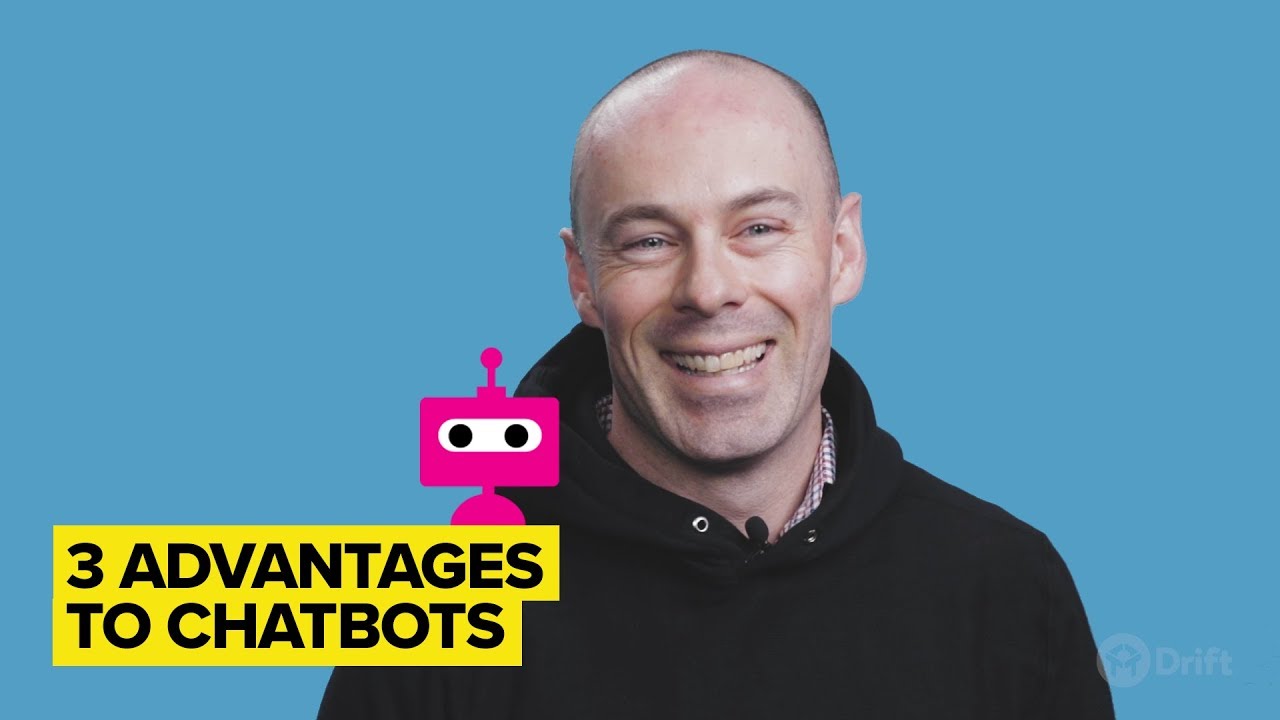152 views
Subscribe: https://goo.gl/2pRvjN
https://www.drift.com/ - Ready to install Drift in your web app? We're here to walk you through the install process.
1. Sign Up - Get started for free on https://www.drift.com/
2. Account Set Up - Go through the set-up (customize colors, welcome message, add a photo, and get your account set-up)
3. Install - Select "I'll do it myself" and choose to install using Segement or Javascript.
SEGMENT INSTALL: (0:30)
JAVASCRIPT INSTALL: (0:43)
For more, visit our help docs: http://help.drift.com/
Looking for how to install Drift on your website? Go here: https://youtu.be/B0_eMkyuuwE
Stay connected with Drift!
- Twitter: https://twitter.com/Drift
- Instagram: https://www.instagram.com/drif.t/
- Snapchat: Drift_HQ
- Facebook: https://www.facebook.com/driftcom/
- LinkedIn: https://www.linkedin.com/company/driftt/
Up next
- Next 3 Advantages to Chatbots as told by CRO Josh Allen
In this video Drift CRO Josh Allen talks about how chatbots allow for mo...