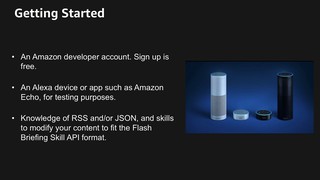190 views
How to listen to Association Chat Flash Briefings on Amazon Echo devices
There's now a new way get Association Chat News updates throughout the week!
Association Chat is now delivering the latest association industry news updates weekly through Amazon Echo devices.
You'll need to add Association Chat as a skill to your Amazon Alexa app:
- Go to the menu in your Alexa app and click on "skills"
- Search for "Association Chat"
- Click on the Association Chat Flash Briefing logo and then click "enable" -- you're all set!
- When you're ready to listen to the latest flash briefing, just say: “Alexa, what's my Flash Briefing?” or "Alexa, play the Association Chat Flash Briefing!"
Please check it out and let me know what you think!
Up next
- Next Exploring Metaverse Applications for Associations – Atlanta's Metaverse for ASAE Annual!
Join KiKi L'Italien on the Association Chat Podcast as she dives deep in...
- The ROI of Prioritizing Mental Health in the Workplace
How can associations prioritize and promote mental health among ...
- Maximizing Member Value: Component Relations in Associations
Get ready for an exhilarating ride through the maze of component relatio...
- Valuegraphic Strategy for a Values-Driven World
Discover the power of Valuegraphics in this exclusive inter...
- Revolutionizing Associations with AI & Machine Learning: Insights from Amith Nagarajan
Welcome to a cutting-edge episode of the "Association Chat Podcast" host...


















![[Association Chat Flash Briefing: January 7, 2019] Ch-ch-ch-ch-ch-changes](https://app.alphavoice.io/s3/cache/fd/cf/fdcf618b1dcc49b99e9d55a1645ce108.jpg)