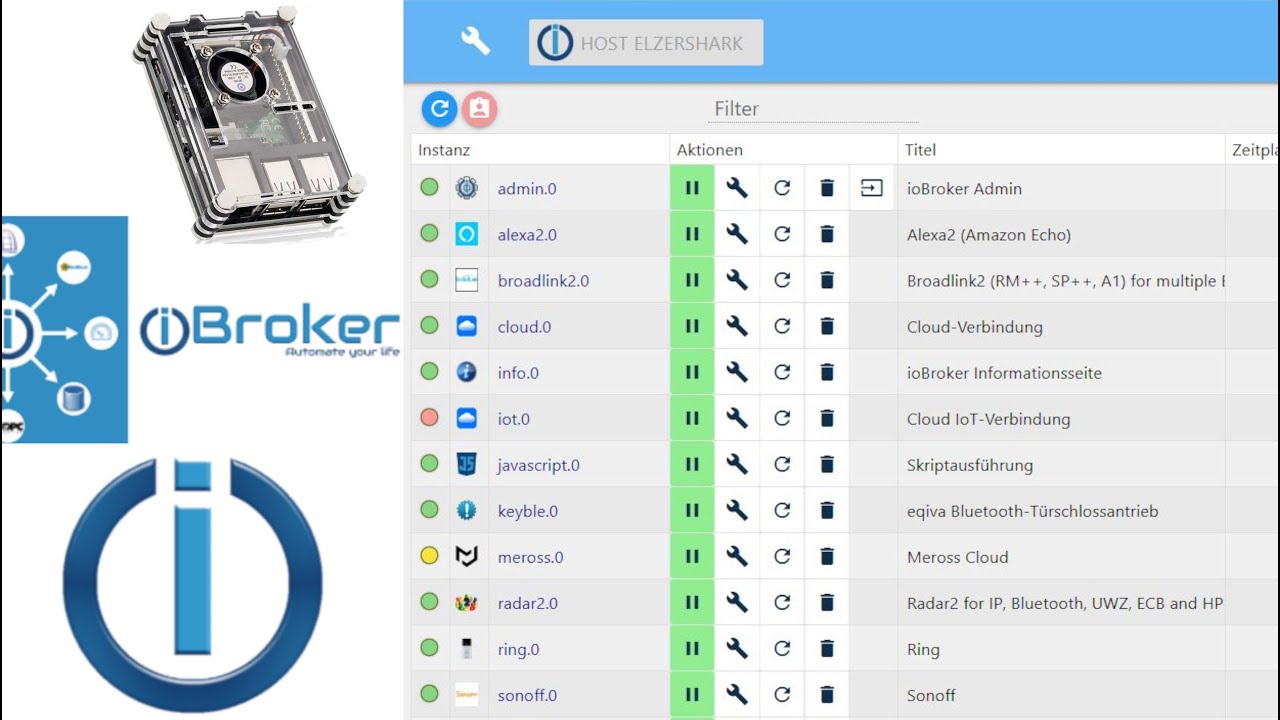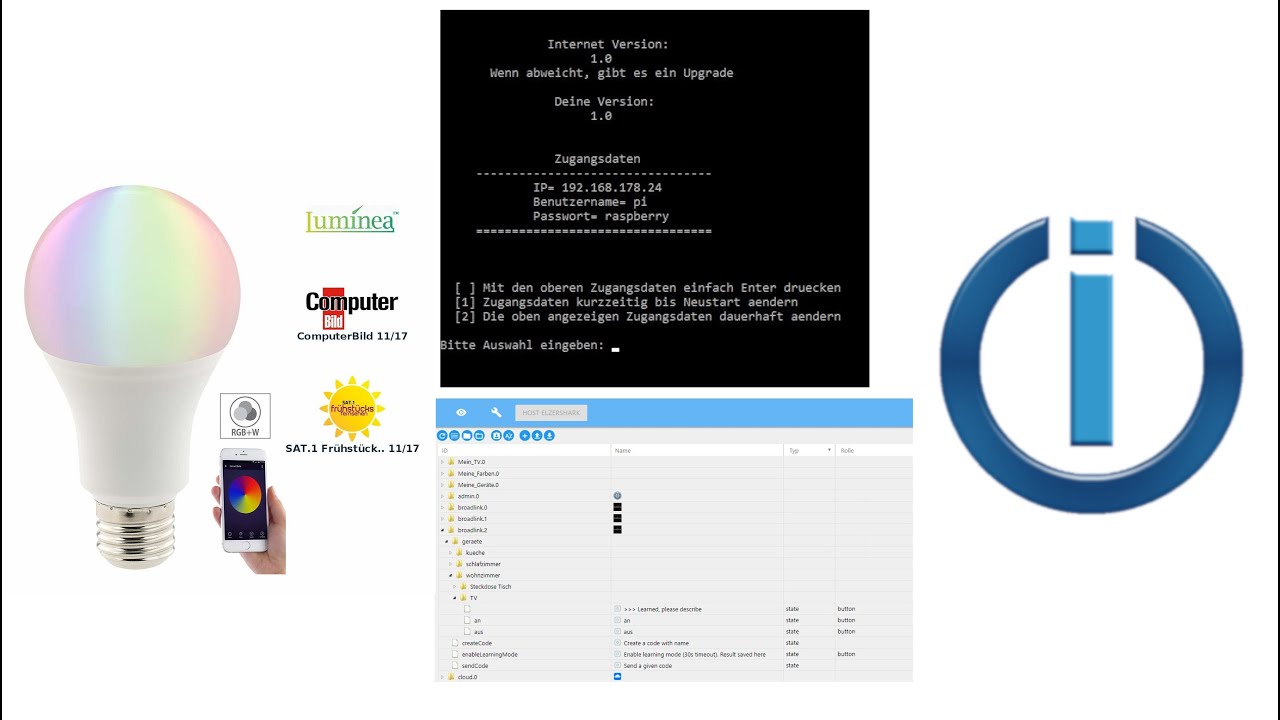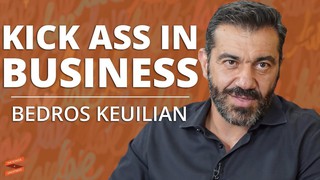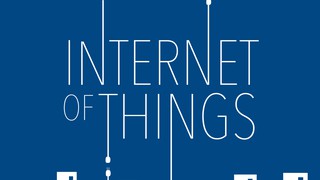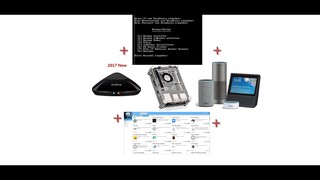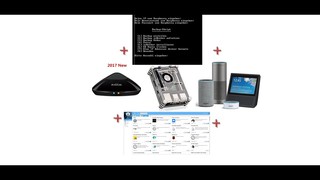808 views
Raspberry Pi von SSD Festplatte / USB Stick booten. Ohne Micro SD
Sep 1 , 2018
bootraspberrymicrovonstickAmazonHowtoohneAnleitungsteuernmikrousbfestplattessdeinrichtenelzersharkProgrammierenbedienenBedienunginstallierenTechnikTestenSATAPlatineFestplatteRaspberry ZErweiterungKarteRaspberrybootenErweiterungs-PlatineSSDRaspberry Pi 3 Model BmssdRaspberry Pi 3 Model B+mSATAErweiterungsElzershark Smart Home Technik
Mein Raspy = http://89.163.196.39/iobroker/Bilder/raspy.jpg
Befehle für Putty = http://89.163.196.39/index.php?article/12-ssd-karte-mit-raspi-betreiben/
Raspi Tool = http://89.163.196.39/index.php?article/17-iobroker-install-und-backup-tool/
Enthält Affiliate Links
Raspberry USB 2.0 mSATA Platine = https://amzn.to/2Glxln9
30GB SSD Karte = https://amzn.to/2GIdpdy
60GB SSD Karte = https://amzn.to/2pSY3Z6
120GB SSD Karte = https://amzn.to/2Ifiiry
15cm USB Mikro Kabel = https://amzn.to/2IgWEmU
Raspy Gehäuse = https://amzn.to/2He5NvE
Zusatz Halterung für Raspy + SSD = https://amzn.to/2GmGP1x
Mein SmartHome Equipment:
Raspbery Pi 3 = http://amzn.to/2BQuSux
Raspberry Pi 3 Gehäuse + Netzteil + Lüfter + 3x Aluminium Kühlkörper + Mikro-USB-Kabel mit EIN / AUS Schalter http://amzn.to/2C7QfeU
Raspberry Zero W = http://amzn.to/2CWNyd7
Broadlink = http://amzn.to/2By2cud
Amazon Echo Show = http://amzn.to/2oExklU
Amazon Echo http://amzn.to/2kdEHMr
Amazon Echo Dot = http://amzn.to/2yScZcJ
Micro SDHC Karte 8GB Class 10 = http://amzn.to/2BGSlS9
Up next
- Next Wasserkocher Alexa Smart machen mit ioBroker ProfiCook PC-WKS 1167 G
Wasserkocher Alexa Smart machen mit ioBroker ProfiCook PC-WKS 1167 G
... - Review Neues Amazon Echo Show 5 Gerät. Schauen wir mal...
Neues Amazon Echo Show 5 Gerät. Schauen wir mal...
►Echo Show 5 =...
- ioBroker Adapter automatisch Neustarten bei Ausfall Rot Gelb
ioBroker Adapter automatisch Neustarten bei Ausfall Rot Gelb
Mein...
- Meross 3 Fach Steckdosenleiste + USB 4 Fach in der App Alexa und ioBroker installieren
Meross 3 Fach Steckdosenleiste + USB 4 Fach in der App Alexa und ioBroke...
- Neues und Infos über Tasmota ioBroker Backup Tool
Neues und Infos über Tasmota ioBroker Backup Tool
Meine Webseite ...